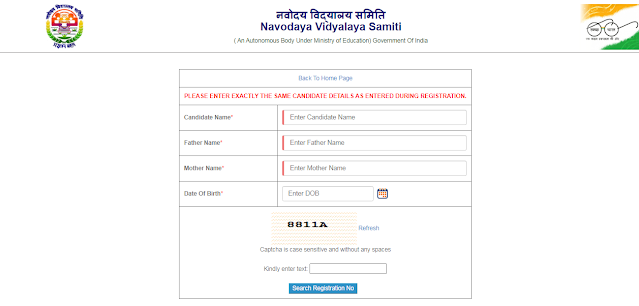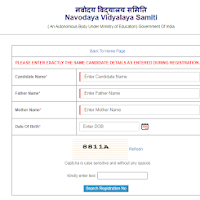To download Admit Card for Jawahar Navodaya Entrance Examination 2021, it is necessary to write the registration number and date of birth of the candidate. Other than that these hall tickets cannot be downloaded. If you have forgotten your registration number, here is information on how to search or get this number online. You can get your entrance exam registration number back by following the steps given below.
How to get back if you have forgotten the registration number
If you have forgotten your registration number, you can find it online. See details below for that
- First go to the official website https://cbseitms.nic.in/ or www.navodaya.gov.in
- And go to the page to download the admit card
- There is "Find Your Registration No." Click on the No option given
- Now open a new page and type the following details in it
After entering all these details, click on Search Registration Number.
Note that your registration number will be on display, and you can download the admit card based on it.
Direct link to find the registration number : https://cbseitms.nic.in/FindRegNo.aspx
Also View Download Admit Card Download Possess
How to download Jawahar Navodaya (jnv) Admission Card 2021?
- First open the official website www.navodaya.gov.in
- Open the link to download the entry form on the main page
- Click on Download Admit card
- Now enter your registration number and date of birth
- Type the captchacode and click Sign in
- Now download, save or print your admit card
Direct link for admit card download: https://cbseitms.nic.in/RegistrationEditLogin.aspx
Help Line Number for JNVST 2021
For (6th) and LEST(9th) Dial Toll Free - 0120-2975754