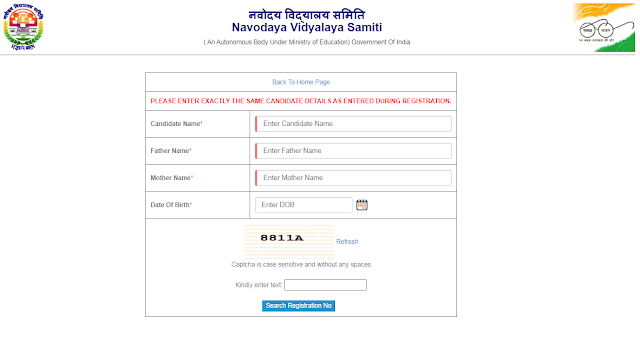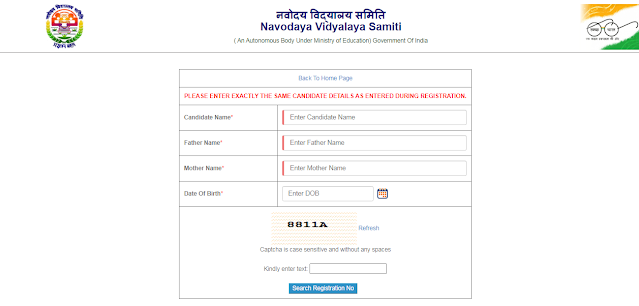Admit card / hall ticket of Jawahar Navodaya Entrance Examination 2024 has been announced. Students of Std. 6 and Std. 9 can download their Admit Card from the website www.navodaya.gov.in. See the details below for instructions on how to download this jnv exam entry form as well as date for test, preparation material, old and model papers, sample OMR sheet.
www.navodaya.gov.in 2024
Navodaya entrance examination is held every year by the admission committee. As well as all the updates for it are placed on its official website. The official website is www.navodaya.gov.in to see all such updates. It has instructions and links for Holtikit exam. Can be downloaded from there.
navodaya hall ticket 2024
Eight mandatory are required in giving Holtikit / Admit Card examination. Other than that admission is not given in the examination room. Apart from this, all the useful information like date of examination, time of examination, seat number of the student, place of examination are given in the admission form.
jawahar navodaya vidyalaya selection test 2024
- Name of the Examination: Jawahar Navodaya Vidyalaya Entrance Examination
- Year: 2024 - 2025
- Standard: Admission to Standard 6 and Standard 9
- Exam Date: 20 January May 2024
- Time : 11:30 am - 01:30 pm
- To download the entry form: registration number and date of birth
- Website: www.navodaya.gov.in
How to download Jawahar Navodaya (jnv) Admission Card 2023?
- First open the official website www.navodaya.gov.in
- Open the link to download the entry form on the main page
- Click on Download Admit card
- Now enter your registration number and date of birth
- Type the captchacode and click Sign in
- Now download, save or print your admit card
Direct link for jnv admit card download: https://cbseitms.nic.in/RegistrationEditLogin.aspx
How to get back if you have forgotten the registration number
If you have forgotten your registration number, you can find it online. See details below for that
- First go to the page to download the admit card
- There is "Find Your Registration No." Click on the No option given
- Now open a new page and type the following details in it
After entering all these details, click on Search Registration Number.
Note that your registration number will be on display, and you can download the admit card based on it.
Direct link to find the registration number : https://cbseitms.nic.in/FindRegNo.aspx
Help Line Number for JNVST 2023
For (6th) and LEST(9th) Dial Toll Free - 0120-2975754