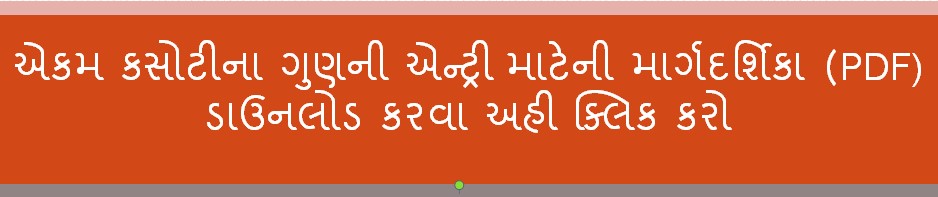SaralData App For Ekam Kasoti (SAT & PAT) Marks Entry Online
SaralData App For Ekam Kasoti (SAT & PAT) Marks Entry Online : SARAL DATA | SARLA DATA APP | SARAL DATA APP LINK | SARAL DATA MARKS ENTRY | SARAL DATA APPLICATION UPDATES | SARAL DATA SAT | SARAL DATA PAT | EKAM KASOTI MARKS ENTRY | EKAM KASOTI SAT MARK ENTRY | EKAM KASOTI PAT MARKS ENTRY | SARAL DATA MARKS ENTRY 2021 | SARAL DATA APP UPDATE 2021 | SARAL DATA APPLICATION | SARAL DATA MARKS SCAN| SARAL DATA MARKS ENTRY LINK| SARAL DATA APPLICATION |EKAM KASOTI MARKS ENTRY | EKAM KASOTI JULY MARKS ENTRY | EKAM KASOTI AUGUST MARKS ENTRY | EKAM KASOTI SEPTEMBER MARKS ENTRY
SaralData App for Ekam Kasoti (SAT & PAT) Marks Entry Online : This app is launched by SSA with the questions being provided by GCERT, to make easy at question level for the answers given by the students in these weekly tests and enable quick data collection.
simple data app

Hello Teacher Friends, Today we will know about the new application 'SARALData App' for Unit Test (PAT) Marks Entry. You all know that unit test is taken from class 3 to 12 in the state of Gujarat. Marks of this unit test will also have to be done online. Till now we have been posting marks on the online website ssaexam.in. But from this year that entry has to be done through Saral Data mobile application. This application is for scanning the table given in the test book.
Will get information about SaralData Application for Unit Test Marks Online Entry. Where to download Saral Data Mobile App, how to open, how to log in, how to scan etc. is given below. After the information given below, you have to enter the mark online.
Latest - The scanning process of Unit Tests conducted in July 2021 has been started from 21st October 2021. Semester Assessment Test (SAT) capability has been added. Click here to download Marks Scanning Guidebook.
saral data app
SSA conducts weekly tests to help students become proficient in key learning objectives. This app has been launched by SSA with the questions being provided by GCERT, to enable easy and quick data collection at question level for the answers given by the students in these weekly tests.
Important Links:
વર્ષ 2021માં અત્યાર સુધી લેવાયેલ એકમ કસોટીની તારીખ અને વિષયો
NEW SCANING EXCEL SHEET 1
How to download Simple Data application?
First of all open Google Play Store on your mobile phone. After opening Google Play Store, enter 'Simple Data' in the search box. Then you will see 'Simple Data' app in your display. Click on Install button. The downloading process will start in the notification panel. After downloading the 'Simple Data' app, you need to take permission for better experience.
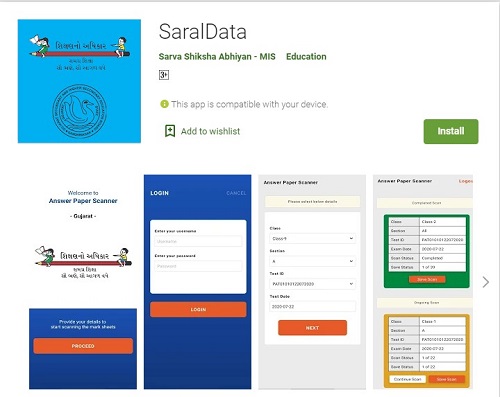
How to download Simple Data App?
First of all open google play store in your mobile
Now go to the search option and search for 'SimpleData'.
Then in the list of applications click on the first application
Now click on Install button.
Download Simple Data App: Click Here
How to use Simple Data App?
Open Simple Data App in your mobile
Click on the PROCEED button below
Now login with attendance portal login username and password.
Note: The following table given in the Unit Test Booklet of each student should be completely filled
How to Enter PAT Marks in Saral Data Application?
After downloading the Saral Data app, now open the app on your smart phone. You will first see the login page. To log in to the app, enter your school dis code as the username and then your password. Now you will see the first page on your display. After the login process, you have to select your class, section and PAT - Test Subject - Date. Now you can easily scan your marks in 'Saaral Data App'.
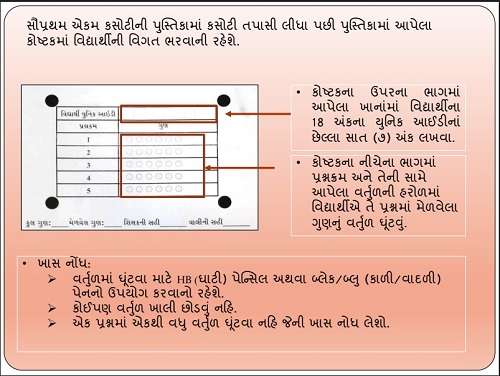
Ekam Testimony (PAT) Marks Online Admission – Steps
- After logging in to the application, you will see the name of the school and the pass code.
- After this click on the + (plus) sign on the right side of the mobile screen.
- Now select class, section and test date.
- After that click on Next button.
- Now scan the mark sheet given in the Unit Test Booklet by clicking on the Green Scan button.
- After scanning the marks of all the students click on 'Save Scan' button.
- Confirm and click on 'OK' button.
- Now you will see the message 'Saved Successfully' on your screen.
Nidan Kasoti (SAT) Guideline Book PDF
Simple Data - PAT Mark Admission Application
SSA conducts weekly tests to help students master key learning objectives. This app is released by SSA with questions provided by GCERT, to allow quick and easy data collection at question level for answers given by students on these weekly tests.
Saral Data Mobile App Information
Apply For: Ekam Kasoti Mark Entry 2021
Application By: Gujarat Education Department
Offered By: Sarva Shiksha Abhiyan - MIS
Application Size: 87mb
Important Links:
SaralData App For Ekam Kasoti (SAT & PAT) Marks Scanning Entry Online